When you order a full workshop, a project stitch dictionary or a mini-workshop from our website, you will automatically receive an access document from our website. It will be listed in the invoice that our website sends you. It will be underlined and you should click on it.
When you do that, a page will open in your browser and it will look something like the image below.
Alternatively, if you are doing one of the online workshops through your Guild or stitching group, you will be sent the access document by email. It will be a similar document.
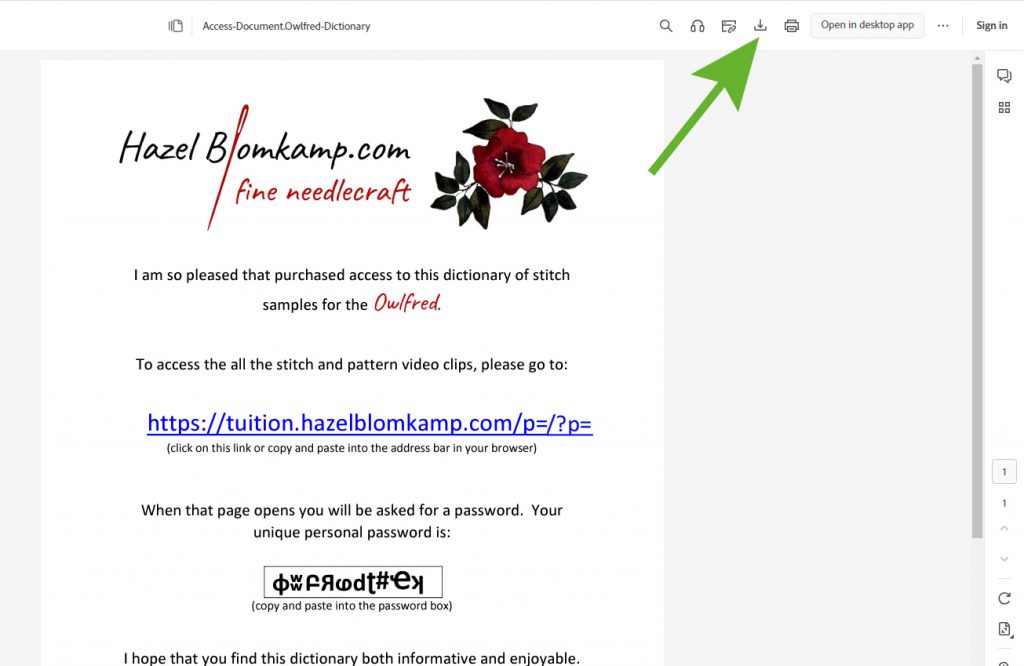
It may look slightly different and this will depend on the settings in your browser. Whatever yours looks like, you should look for the download icon in the top right hand corner. It’s indicated by the green arrow in the image above and here’s a larger version so you get a better idea of what it looks like.
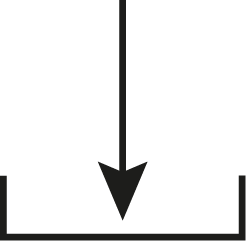
Click on this icon and save it somewhere on your hard drive. It’s worth saving it so that you are able to access it easily every time you want to refer to the dictionary or to a lesson in your workshop.
So, once you have saved it, open it from your hard drive.
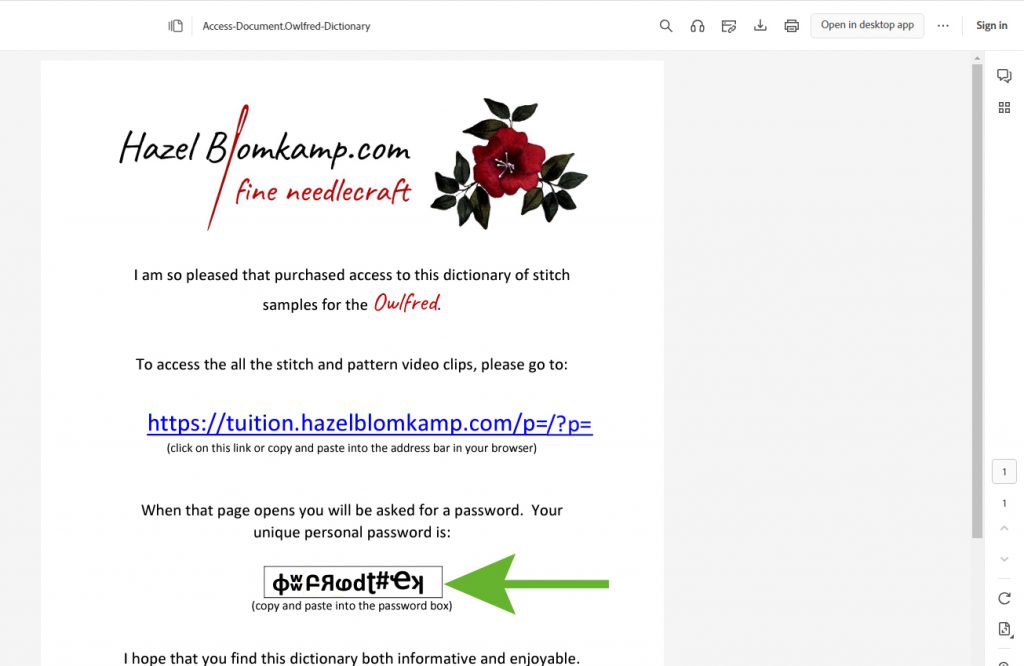
The first thing that you need to do is select the password. So, right click on your mouse and drag it over the password, indicated by the green arrow in the image above. This will mean it is highlighted inside a grey box. At this point, type ctrl C on your keyboard. This will copy the password.
If you are working on a tablet, press on the password on the screen, choose ‘select all’ from the box of options that opens and then choose ‘copy’ from that same little box.
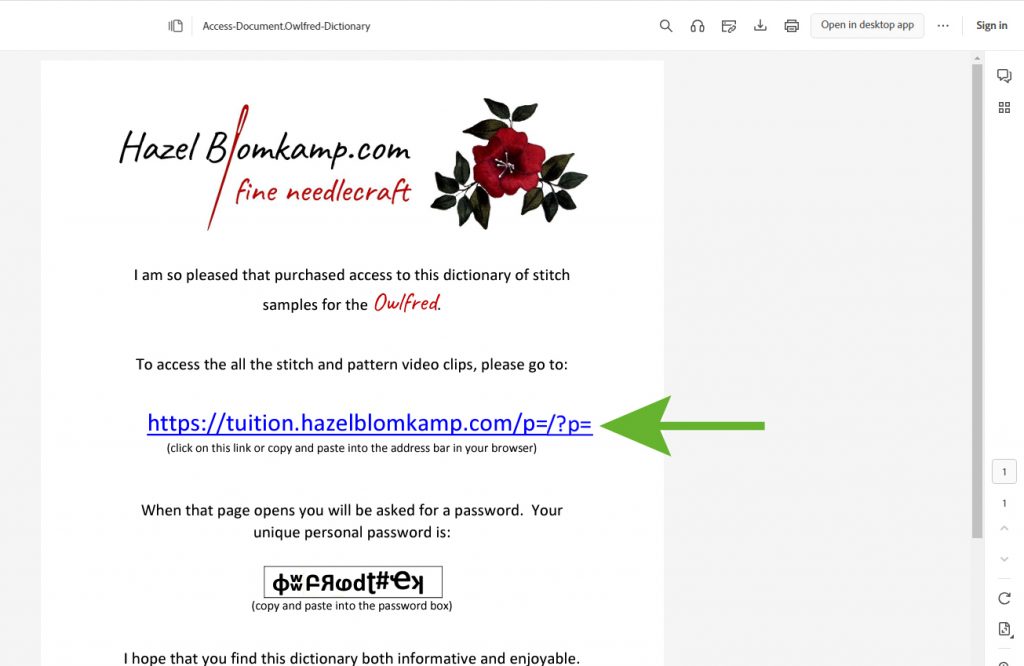
Once you have the password copied, click on the link indicated by the green arrow in the image above (or press on it, if you are working on a tablet). This will cause another page to open.
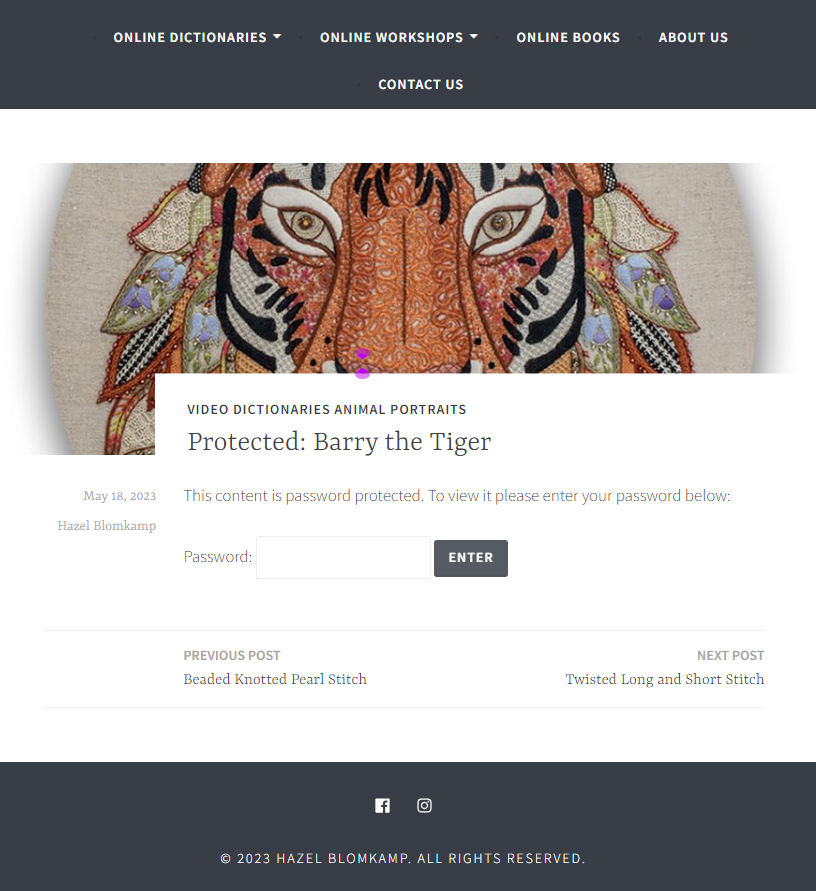
That page will look like this (I’m using the Tiger dictionary as an example, but if you’ve got another dictionary, it should show the details for that one).
A little way down the page there is a little box into which you must put the password that you copied from the access document so click in that box, or press it if you are working on a table. Then click Ctrl V, or choose paste from the little box if you are working on a tablet. This copies the password into that little box and will show up as a line of dots.
Then click enter and you’re in.
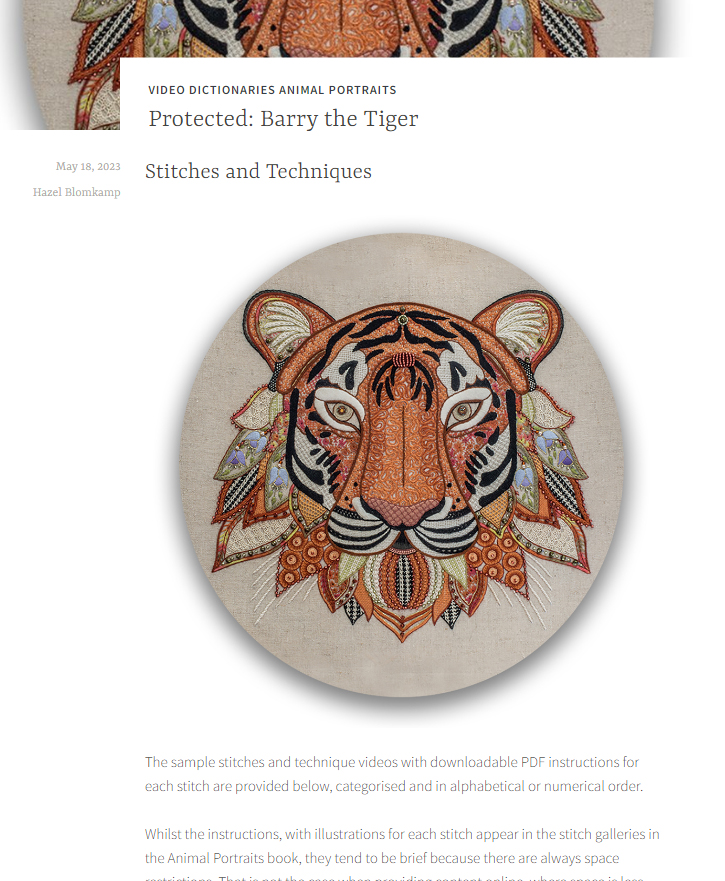
You should see a page that looks something like this. If you don’t, you’ve done something wrong and you have a few options. The first is to try again. The second is to email us and we’ll guide you through the process. The third, and probably the quickest, is to find a teenage boy to help you. They can work these things out ‘just like that’, can probably do it in their sleep.
Once you’re into the private domain, scroll down and you will find general information that describes what is on the page. It’s worth reading it.
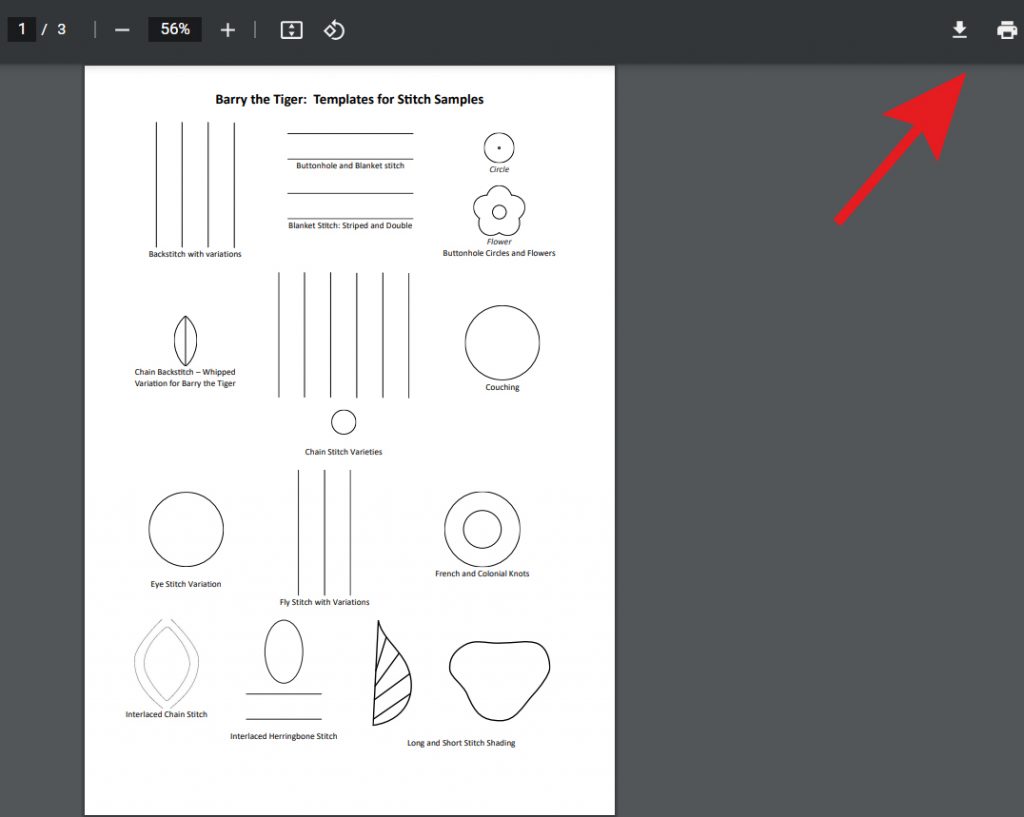
All of the stitch videos are worked on small samples and a little way down you will find the link to a templates document. When you click on that, a page will open in another window.
The red arrow in the image above shows you where you need to click (or press) to either download, or more likely to print the document so that you will be able to trace the templates onto your doodle cloth.
The templates for the mini-workshops (single techniques) are on the downloadable instructions mentioned further down.
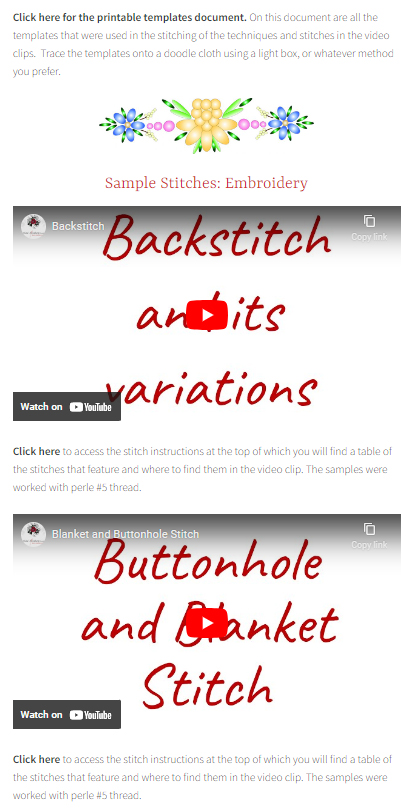
Scrolling further, you will find the video clips. Below each clip there is a link. If you click on that link, another page will open.
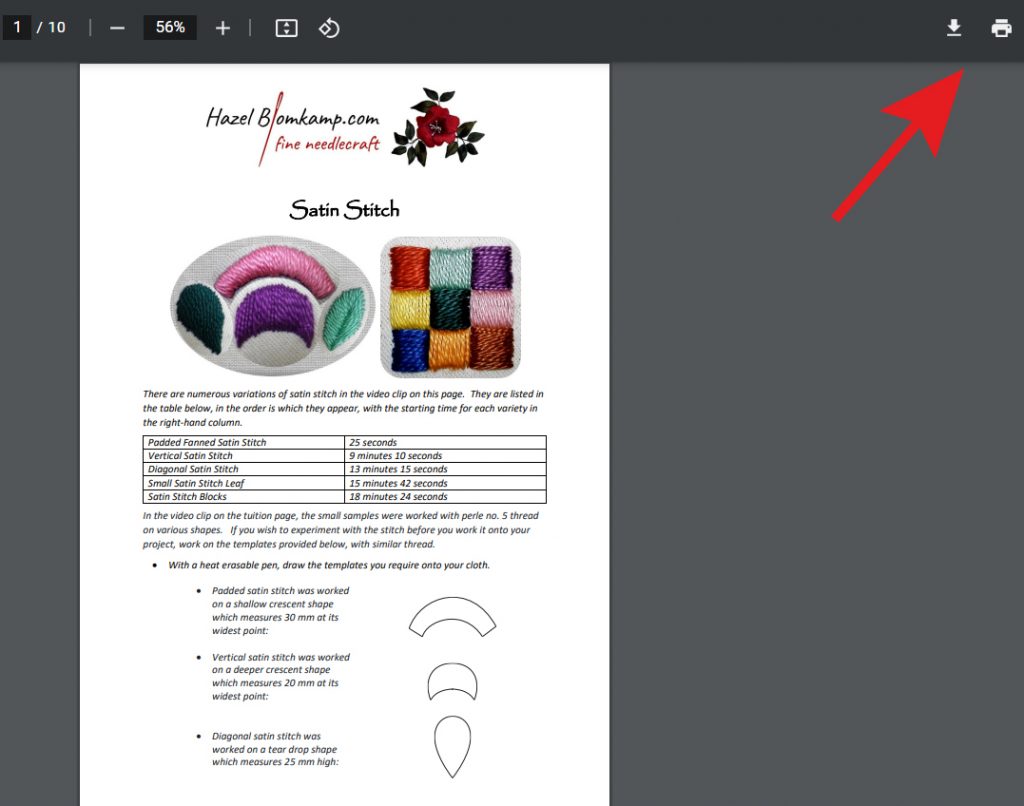
Once again, this page is downloadable and printable, as indicated by the red arrow in the image below. This PDF document gives you step-by-step instructions, along with tips, variations and clear illustrations. If you have a single technique mini-workshop, you will find the template on this document.
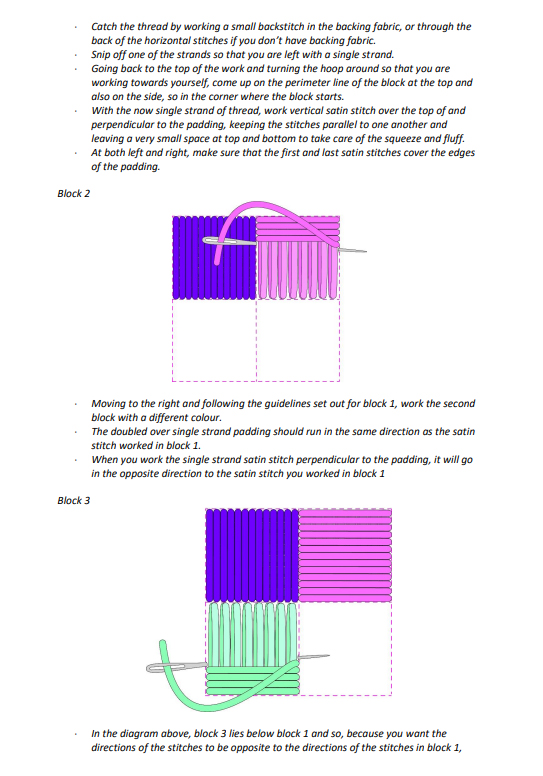
Each video clip has an additional downloadable PDF with instructions, in much the same format with some running to quite a few pages.

Each video clip is embedded on the page and to watch it, you click the red play button as shown by the green arrow in the image above.

Each video has been filmed in high resolution, edited with additional zooming in and given a voice over which, along with the PDF instructions, should give you everything you need to know about each stitch.

If you are familiar with watching videos online, you will know that you can click on the icon in the bottom right corner if you want the clip to show in full screen. Sometimes, though, it blurs because the size of your monitor is too large (that happens on my very large studio monitors but not on my laptop screen) and if it does that it might be better to watch it in the mode on the page. You’ll also know that you can pause the video and of course, adjust the volume.
You may choose to work the stitches directly onto your project or, if you are uncertain (especially where some of the more complicated stitches are concerned), you can experiment, work them onto a doodle cloth using the templates provided. That’s up to you.
Apart from a selection of full workshops on THIS PAGE of our website, there are dictionaries for a variety of projects available on THIS PAGE. They dictionaries are divided up into categories that seemed logical to us, i.e. which book each design belongs to and then the non-book, or studio designs.
You can order these workshops and dictionaries directly from their dedicated pages or they can be ordered by choosing them in the dropdown menu on the page for each individual design or project.

You might not need a whole dictionary to work up a particular project. For example, you are no stranger to backstitch, fly stitch, chain stitch, etc. but you’re flummoxed when it comes to a needle lace stitch, or a needle weaving pattern.
To accommodate you, you can get hold of those stitches individually and you’ll find those on THIS PAGE. You will find the stitches are divided up into logical categories and you can surf through those categories to see what is there. When you order a mini-workshop for a single stitch or technique, you will receive an access document and go through much the same process to get into the private domain as you will for an entire dictionary, as described above.
And those very simple stitches? You’ll find them HERE and HERE.
Have a look at those two pages because, if you click on any of those stitches you will be taken to the page with the instructions and the video clip. These give you a good idea of what you’ll find in the dictionaries. They are much the same as the pages in the dictionaries and the mini-stitch workshops. Like the mini-stitch workshops, you will be invited to click on a link to download the PDF instructions.
Here’s an example of a video clip.
So, I hope that I have given you all the information you require and that I have set it out clearly, in a way that you can understand it. It’s all about perception and sometimes you might perceive things differently, not in the way I assumed you would.
So if you are still a little perplexed, email us on info@hazelblomkamp.co.za.
Or find a teenage boy.
